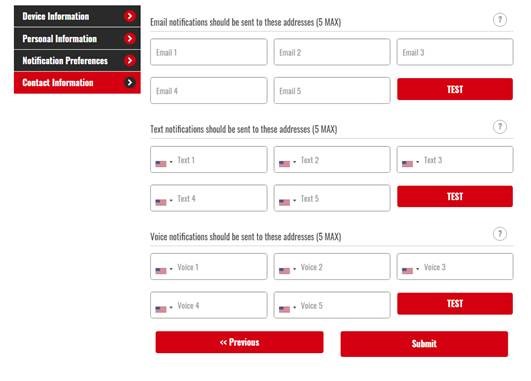In order to update your contacts please follow the steps outlined below.
1. Begin by logging into your account on the Sump alarm portal.
2. Next click on the pencil icon that can be found under the "ACTION" column.
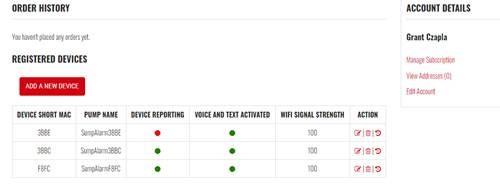
3. A pop-up window will appear. Click on the "Contact Information" ribbon.
4. Your contacts will be displayed and you can now edit the contact fields.